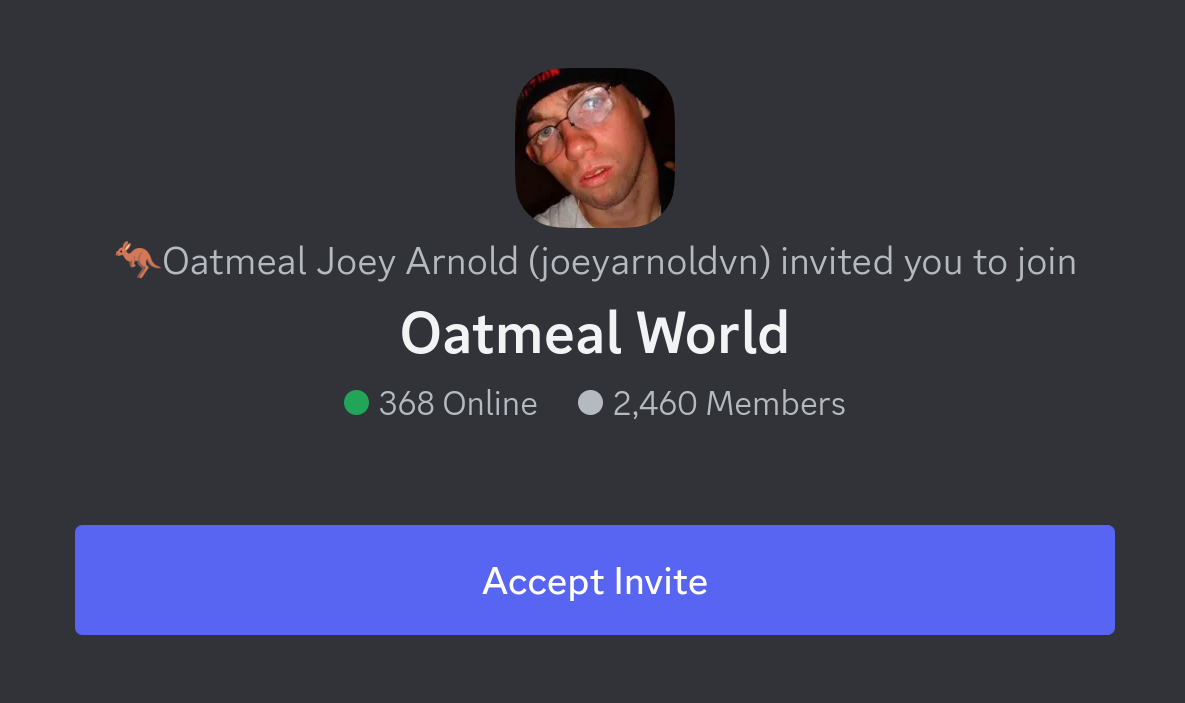Truck to Saturday Market, Ddrescue, Handbrake avoiding downscaling, planted potatoes; watched: PewDiePie - Thanks for 15 years, vlog from Japan with his family, Tim Pool | The Roseanne Barr Podcast #119, "YOUR WELCOME" with Michael Malice #384: Tim Pool, Toxic Feminism: Crowder Breaks Down Ayesha Curry’s Insane Call Her Daddy Interview, ALEX JONES SATURDAY SPECIAL 10/11/25 • More Deep State Kingpins To Be Indicted Next Week
WELCOME TO OATMEAL WORLD
ABOUT | AI | AUTOBIOGRAPHY | CONTACT | CONTENT | GROUPS | SUPPORT

Tim Pool on Michael Malice's You're Welcome
BY OATMEAL JOEY ARNOLD
Oatmeal Daily - 2025-10-11 - Saturday | Published in October of 2025
ARTICLES | DIRECTORY | OUTLINE | TIMELINE | TOPICS
In a world of lies, telling the truth is a revolutionary act.
CHECK OUT MY CONTENT
ART | AUDIO | BLOG | MEDIA | MUSIC | PHOTOS | VIDEOS

ALEX JONES INFOWARS IS THE MOST BANNED NEWS NETWORK IN THE WORLD
Shine bright while you're shooting for the stars because you might get stuck up there. Might as well make it count.
Join Our Communities
People Are Welcome to Participate in Our Groups
WATCH COMMENTARY
Comments, reviews, of shows, movies, etc
No notes
WATCH LOG
Here is a list of what I'm watching
12:27 PM
PewDiePie - Thanks for 15 years, vlog from Japan with his family
12:52 PM
Tim Pool | The Roseanne Barr Podcast #119
09:01 PM
"YOUR WELCOME" with Michael Malice #384: Tim Pool
10:40 PM
Toxic Feminism: Crowder Breaks Down Ayesha Curry’s Insane Call Her Daddy Interview
11:02 PM
ALEX JONES SATURDAY SPECIAL 10/11/25 • More Deep State Kingpins To Be Indicted Next Week
Timestamps generally in Pacific Standard Time (PST) or Pacific Daylight Time (PDT) unless otherwise noted. Welcome to my Oatmeal Daily which is generally posted & syndicated to different websites daily by me, Oatmeal Joey Arnold, feel free to mirror, edit, clip, reupload my content. For more information, see some of the links on this page or you can try to Google search or look me up using keywords like Oatmeal Joey Arnold @ joeyarnoldvn and other keywords. Try using different combinations of words in search engines for better results. Went to bed around 2:30 AM. Woke up around 09:40 AM. Grok, I used ddrescue which said it copied all 8 GB of a DVD of LOTR to an ISO file. It said no errors. It said 100% copied. I clicked on extract, which created a folder with the same files like what you see on the DVD, it looked identical. But when I clicked on play, I heard audio and not video. When I tried to play the DVD from the DVD player directly, it did not play the video or even the audio. I clicked on to play the folder with VLC, I saw the menu. I tried to play the movie but it went back to the menu. The menu had video and audio. I clicked don scene selection, it played scenes from the movie with audio and video. I was able to move around to other scenes, it looks like I can play the entire movie this way through scene selection but not the play movie option in the menu in VLC or individual vob files. VLC does not have the "Tools > Preferences > Playback" and SMplayer crashed. Kaffeine was unable to play the actual video of individual VOB files when trying to skip the menu, it plays the audio of the individual VOB files same as what VLC did. Breakfast: 10:20 AM. I played an individual VOB file with VLC, I pressed play, I heard audio, I saw no video. I clicked on Tools and code information and clicked on stats which gave me live stats as the VOB file is playing, it shows me audio blocks decoded and buffered. But then you also see video blocks and frames being not decoded or displayed or lost, the stats for the audio is active, currently at 16,000 blocks decoded. But the video is at 0 blocks decoded, 0 frames displayed or lost. In the input/read stats, it's at 270,000 KiB, an average of about 5,000 kb/s input bitrate. Demuxed and content bitrate info is similar. Corrupted discarded is at 0. Dropped or discontinued is at 81. Empty all my voice messages off my phone, *86, around 30 messages but felt like more, some going back to like January 2025 and many from like July, copied the audio with my voice recorder machine so I can keep a copy. Mom wanted me to empty it out so she could leave me messages if she ever needs to. Mpv failed. GStreamer Codecs was already installed. libavcodec-extra already installed. Many or all of these things you listed was already installed. Also, the VIDEO_TS.VOB has a thumbnail, it's almost 19 MB in size, it plays audio and video via VLC when I click on it. And VTS_01_0.VOB has a thumbnail but the video does not play for a few seconds but then I saw what looked like a menu, just a photo or screenshot of the menu, I heard audio, it appeared as if I could not navigate the menu at that moment. I told you before I can navigate the menu when I play the root folder with VLC that contains all of the VOB files and DVD content. But clicking on that VOB file individually appears to also have the menu or a menu and doesn't seem to work like I said, it appears the audio has struggling, perhaps buffering or something like as if the VOB file might have errors or might be corrupted or something but it might not be a problem with the VOB file but perhaps a problem with my computer. The VTS_01_1.VOB file followed with seven more VOB files through to VTS_01_8.VOB had no thumbnails on my computer, and when I click on it I hear audio but see no video. When I click on fast-forward, it appears that VLC will reset to start playing the VOB file back from the beginning but I can use my computer mouse to play the VOB video file form different points but only audio. Lunch: 12:44 PM. Farmer's market or the Saturday Market with the truck, mom got a purple potato, chicken, from the one man with glasses, and a cookie for me. Went to Shell downtown, two trucks were in front using the only two of four pumps, Mexican man in a small car snuck in to use a pump which I would have gone for but I didn't want to get too close which is how he was able to sneak in. Waited there for like ten minutes or longer it felt. The one truck left and the second truck took the spot with the car taken the second spot. Mom was out waiting as she does not like waiting in cars or trucks in any situation really it seems. Eventually, the second truck left, the car already got gas but the lady from the car was shopping in the Shell mart. Mom was like lets go. I saw a cop and I sort of panicked inside my brain but I didn't say anything. But I think I've always had that reaction to cops since I was a kid. So, I am teaching myself not to be like that. We went to the 76, pump 6, got around 11.4 gallons for the truck for the 50 bucks. Planted potatoes in the squash bed by the grapes, probably rained last night, partly cloudy today. Phone scanned letters at home for like 30 minutes. Dinner: 03:04 PM. When I opened the DVD player in a folder on my computer, I saw a tab or box or thing appear on the top of that file explorer window that had all of the contents of the LOTR DVD, in the tab was a button to play the DVD using Celluloid, I clicked on it, the menu loaded, I was able to play through the DVD which had audio and video, it appeared to work, I went through different points in the movie, it appeared to work, I did not notice lagging or any issues. Okay. Got it. Stop talking about all of that. Now, I was playing an individual VOB video file of LOTR that was a copy VOB file on my computer and not on my DVD. I was playing the VOB via VLC, I heard the audio, I messed around in the the VLC settings and got the video to appear for a few seconds or so, still a bit messy on and off making me think it is struggling to like decode or something. I do not know what I did. I need to know what to do. Scratch what I said last time. It looks like VLC automatically starts to play the video after the VOB is playing for a minute or longer. After I reset the settings in VLC, I saw video appear randomly after over a minute as VOB was playing. The video is not clear. The audio also struggles at times. Celluloid could not play the same individual VOB video file that VLC played, Celluloid stopped playing the VOB video within less than a second and gave me an error message. Celluloid played the movie when you opened the parent folder of all of the DVD files directly in the DVD player and also the copied version on my computer but Celluloid failed to play individual VOB video files in isolation of all of the files from the DVD. Okay. I got everything you said. Let's stop talking about all of that. Okay, thank you. Stop. Now, now, give me the easiest way to copy the entire movie from the DVD, all of the files from the DVD, the video and audio, into one simply video file that can be played via VLC. 06:08 PM: I used Handbrake, it created one video file of the LOTR DVD movie, the file size was almost 2 GB. That file appeared to have video, audio, the entire movie, over two hours it seems. It didn't record the menu part of the video, I do not know why. I don't know if this video is of lower quality if the DVD itself might be 4 GB or 8 GB. I wonder how much quality I might have lost or why it appears to be smaller. Okay. Got it. Stop talking about that. Now tell me, when I use Handbrake, when I open a DVD to rip, I click on a DVD option to select the entire DVD disc as the source. But there is another option for checking off that the DVD disc or my source would be single title. What does single title mean here? I made DVDs with a VCR to DVD combo device over the years going back over 20 years. The device would automatically make chapters every five minutes or every so often, are these the same as titles? Night church. He is walking, got baptized, she too, the other woman before that too after a short sermon. Mom didn't like the extra noise, bass, screaming, the man giving the sermon was too much of a cheerleader and too basic said mom, and mom especially didn't like the dogs, so we left early, like 30 minutes early, home around 08:30 PM. Okay. Got it. I hear everything you said. But my problem is I am trying to copy my home videos recording to VHS to camcorders and later from VHS in VCRs to DVDs, the problem is these videos came from at least four main camcorders, some were copied from VCRs to VCRs and/or to DVDs and/or to computers and the Internet and sometimes back to computers, we started making videos in 1996, so these videos come in all shapes and sizes, first camcorder in 1996, second camcorder for VHS-C in 2000, another VHS camcorder in 2001, another VHS-C in 2002, those were the main four camcorders I know of, the main canon for these videos goes to 2004 but there are also videos we continued making through to this very days just 21 years later. But the quality of the best versions and copies of these videos may vary regarding resolution, pixels, audio, frames per second, the codec, the video formats, etc. I want the best copies but there is no need to waste hard drive space on making a video 1080p high definition say for example if the best copy of the video is only 480p and I mean at the moment there is no reason apart from say having AI trying to add pixels to enhance the quality someday. But for now, I want the best copy of my videos. But it is often hard to know what is the best without going too high or low on the quality, the fps, all of the details. I could copy a 480p video into a 720p video but that might be a waste as 720p will probably not make the video better. But I also might copy a 720p video into a downgraded 480p video say for example for sake of argument and that would be bad too. So, if I use Handbrake and/or other programs too, the problem is I may sometimes or often make video copies that are too high or too low. I would prefer programs that can copy the videos to keep the videos the same as much as possible without losing any data, audio, video, pixels, frames, etc. I mostly want to focus on copying DVDs I have of my home videos into simple files on my computer I can easily play on VLC. I am trying to compile many videos from DVDs and from other sources in order to compile master copies or the archives of the originals of my home videos to be a simple base or foundation of the collection and archive which are to be not changed or edited or anything and simply be there as an archive to function like the original and best and full versions of my home videos in larger video sizes where each video file may be many hours long as my computer uses Ubuntu and not Windows or Apple, I am okay with large video file sizes of over 20 GB per video for my computer for these archives, I want to contemplate the best video formats but may also consider keeping videos in whatever formats they already are too. I am looking for the fastest ways to do this. It can be hard as there are many variables. So, I would love to at least compile like-videos that are similar into a singular file for example without changing the format or other details so I don't have to worry about what to do with the formatting and everything at least for this stage in my video project. The correct path was /dev/sr0. Handbrake started trying to copy but ran into errors including it said DVD device has no region set. How do I set the region? Handbrake said combing detected, may be interlaced or telecined. I am using the Handbrake 1.7.2 (x86_64) and not in the Terminal, but the UI version, I loaded home videos from my DVD into Handbrake. I wonder where it gets specific details about the videos. I only loaded the video into Handbrake. I didn't mess with the settings. Regarding my project I told you about, I wonder if Handbrake will copy the video without upscaling or downscaling or doing anything too crazy in making the video too small or too big as I am trying not to lose any data. Handbrake says the frame rate is 30. I do not know why it says 30 and not 29.97. I did not check the allow upscaling option, does that mean it will not upscale? For the source, it says: storage size is 720x480. Display size is 640x480. Aspect ratio is 4:3. For the final dimensions for the video Handbrake makes, it matches resolutions. One issue is some of my videos were upscaled to 1080p and sometimes downscaled and other things. This current DVD may be 480p or 480i and may be very close to the original VHS. But some videos may be 1080p. If I copy the 1080p to a new 1080p copy, that might be a waste of space if the video is really 480p that was upscaled to 1080p. But if I downscale from 1080p to 480p to try to convert a 1080p back to the original size of say 480p for example, I feel like Might accidentally lose quality, frames, pixels, etc. For making archive copies, I may simply keep the videos the same like as is while trying not to alter them as much as possible. After that, then I might want to make secondary versions which might attempt to downscale videos from 1080p to 480p without damaging the master copies of the videos say for example. Food log: Wrigley's Spearmint chewing gum which was probably in the car or truck probably from Larry from like 2024, had some before probably a few times in the past and the remaining like 6 sticks of gum, it was okay but not amazing. I rarely chew bubble gum in my life, only a few times my entire life a few random times, 12:00 AM. Breakfast: coffee, orange, 10:20 AM. Lunch: pumpkin bread was delicious, 12:44 PM. Dinner: tomatoes, onions on soup, 03:04 PM. More soup, apple cider juice amazing, cookie from farmer market, 09:04 PM.

OATMEAL DISCORD
MOST BANNED VIDEOS IN THE WORLD
MOST BANNED OATMEAL IN THE WORLD
OATMEAL CONTENT IS COPYRIGHT FREE TO SHARE
OATMEAL FAKE NEWS
![]()
FOLLOW OATMEAL JOEY ARNOLD EVERYWHERE ONLINE
@ JOEYARNOLDVN